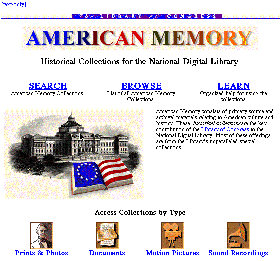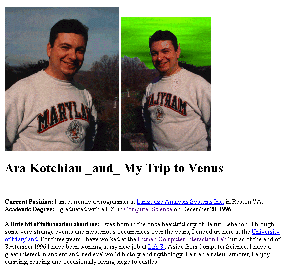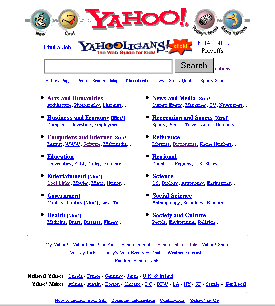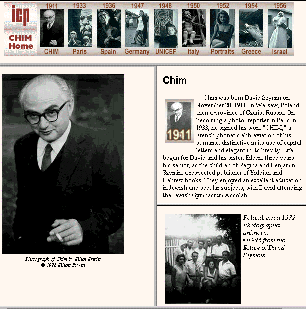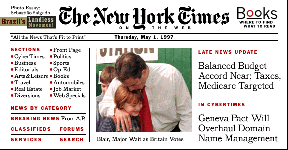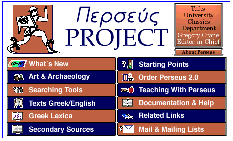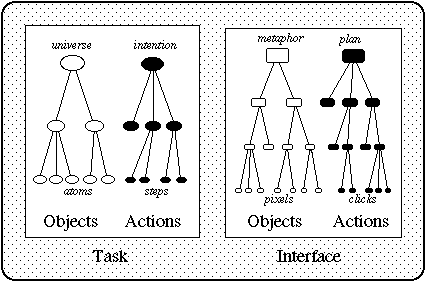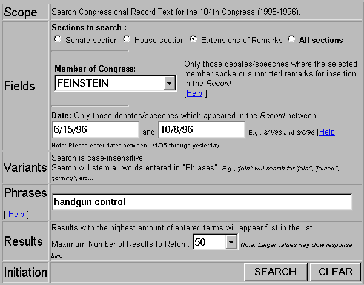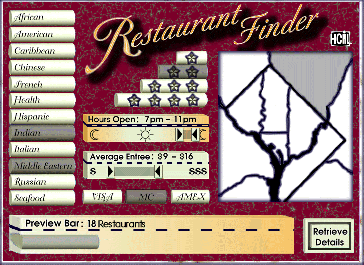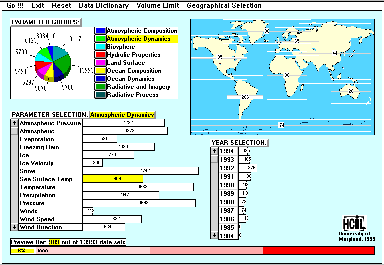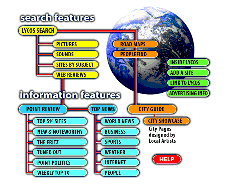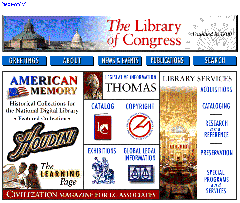Designing Information-Abundant Websites:
Issues and Recommendations
Ben Shneiderman Revised: February 26, 1997
Human-Computer Interaction Laboratory,
Department of Computer Science & Institute for Systems Research
University of Maryland
College Park, MD 20742
ben@cs.umd.edu
To Appear: International Journal of Human-Computer Studies
(1997)
Special Issue on Human-Computer Interaction & the World Wide Web
Gradually I began to feel that we were growing something almost organic
in a new kind of reality, in cyberspace, growing it out of information
. . . a pulsing tree of data that I loved to climb around in, scanning
for new growth.
Mickey Hart, Drumming at the Edge of Magic: A Journey into the
Spirit of Percussion, 1990
Look at every path closely and deliberately.
Try it as many times as you think necessary.
Then ask yourself, and yourself alone, one question...
Does this path have a heart?
If it does, the path is good; if it doesn't it is of no use.
Carlos Castaneda The Teachings of Don Juan
Abstract: The abundance of information on the World Wide Web has
thrilled some, but frightened others. Improved website design may increase
users' successful experiences and positive attitudes.This review of design
issues identifies genres of websites, goals of designers, communities of
users, and a spectrum of tasks. Then an Objects/Actions Interface Model
is offered as a way to think about designing and evaluating websites. Finally,
search and navigation improvements are described to bring consistency,
comprehensibility, and user control.
Keywords: website design, World Wide Web, user interfaces, human-computer
interaction, search, navigation, query previews
Note: This article is extracted and adapted from the forthcoming
Third edition of Designing the User Interface: Strategies for Effective Human-
Computer Interaction, Reading, MA: Addison Wesley Longman Publishers,
Copyright 1998.
1 Introduction
The deluge of Web pages has generated dystopian commentaries
on the tragedy of the flood of information. It has also produced utopian
visions of harnessing the same flood for constructive purposes. Within
this ocean of information there are also lifeboat Web pages with design
principles, but often the style parallels the early user interface writings
in the 1970s. The well-intentioned Noahs, who write from personal experience
as website designers, often draw their wisdom from specific projects, making
their advice incomplete or lacking in generalizability. Their experience
is valuable but the paucity of empirical data to validate or sharpen insight
means that some guidelines are misleading. As scientific evidence accumulates,
foundational cognitive and perceptual theories will structure the discussion
and guide designers in novel situations.
It will take a decade until sufficient experience, experimentation,
and hypothesis testing clarify design issues, so we should be grateful
for the early and daring attempts to offer guidance. One of the better
guides (Lynch, 1995) offers this advice:
"Proper World Wide Web site design is largely a
matter of balancing the structure and relationship of menu or "home"
pages
and individual content pages or other linked graphics
and documents. The goal is to build a hierarchy of menus and pages
that feels natural and well-structured to the user, and
doesn't interfere with their use of the Web site or mislead them."
It is helpful but does not tell designers what to do or how
to evaluate the efficacy of what they have done. Lynch goes on to give
constructive advice about not being too broad or too deep, finding the
proper length of pages, using gridded layouts, and the challenge of "balancing
the power of hypermedia Internet linkages against the new ability to imbed
graphics and motion media within networked WWW pages." He has sorted
out the issues better than most but still leaves designers with many uncertainties.
Jakob Nielsen (1995d) goes a step further by reporting on
his case study of designing a website for Sun Microsystems to showcase
their products and company. His usability testing approach revealed more
specific problems and the website discusses nine different versions of
the home page. The subjective data reveals problems and highlights key
principles, for example "Users consistently praised screens that provided
overviews of large information spaces." Empirical testing should be
able to reveal what kinds of overviews are most effective and whether performance
times, error rates, or retention are enhanced by certain overviews.
Until the empirical data and experience from practical cases
arrive, we can use knowledge from other user interface design domains such
as menu systems and hypertext (Koved & Shneiderman, 1986; Shneiderman
& Kearsley, 1989; Norman, 1991; Rivlin et al, 1994; Isakowitz et al.,
1995; Nielsen, 1995a). Designers may be helped by the theoretical framework
of the Objects/Actions Interface Model (Shneiderman, 1997) and the results
from information retrieval research (Belkin & Croft, 1992; Marchionini,
1995).
Refinement of the Web is more than a technical challenge or commercial
goal. As governments offer information plus services online and educational
institutions increase their dependence on the Web, effective designs will
be essential. Universal access is an important economic and policy issue,
but it is also a fundamental design issue. Designers must accommodate small
and large displays, monochrome and color, slow and fast transmission, and
various browsers that may not support desired features. The pressure for
lowest-common-denominator design is often outweighed by the desire to assume
larger displays, use more detailed and more numerous graphics, support
Java applets, and employ newer browser features. Fortunately, balanced
approaches that enable users to indicate their environment and preferences
are possible. Several versions of the interface can be developed for relatively
small incremental costs.
Providing text-only versions for users with small displays and low-bandwidth
access is likely to be strongly recommended for many years to come. Users
with low-cost devices, users in developing countries with poor communication
infrastructure, users wanting low-bandwidth wireless access, users with
small personal display devices, and users with handicaps constitute a large
proportion of the potential users.
Accommodating diverse users should be a strong concern for most designers
since it enlarges the market for commercial applications and provides democratic
access to government services. Access by way of telephone or voice input/output
devices will serve handicapped users and enlarge access. Access to websites
might also come from wristwatch projection displays, wallet-sized pocket
PCs, or personal video devices mounted on eyeglasses.
This paper presents an analysis of genres, goals, users and
tasks, followed by a model to guide designers, and recommendations for
improving search and navigation. My hope is that it will encourage enough
research to replace these analyses with rigorous empirical data plus refined
theories and validated guidelines.
2 Genres and Goals for Designers
As in any media, criteria for quality vary with the genre
and authors' goals. A dizzying diversity of websites are emerging from
the creative efforts of bold designers who merge old forms to create new
information resources, communication media, business services, and entertainment
experiences. Websites can range from a one-page personal biography
(Figure 1)
to millions of pages in the Library of Congress's American Memory
project organized by the National Digital Library program (Figure 2).
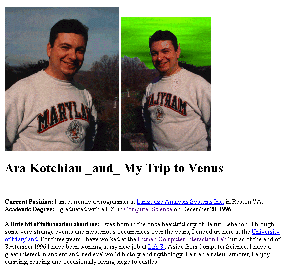
Figure 1: One page personal biography of Ara Kotchian, a student at
the University of Maryland (used with permission).
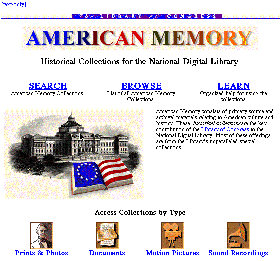
Figure 2: American Memory home page from the Library of Congress,
offering more than 5 000 000 images, texts, videos, ect., by the year
2000.
Common high-level goals include visual appeal, comprehensibility,
utility, efficacy, and navigability, but finer discriminations come into
play if we examine the categories of websites.
A primary way of categorizing websites is by the originator's identity:
individual, group, university, corporation, nonprofit organization, or
government agency. The originator's identity gives a quick indication of
what the likely goals are and what contents to expect: corporations have
products to sell, museums have archives to promote, and government agencies
have services to offer.
A second way of categorizing websites is the number of Web
pages or amount of information that is accessible
(Table 1): one-page bios
and project summaries are small, organization overviews for internal and
external use are medium, and airline schedules and the phone directory
are large.
Table 1: Website genres with approximate sizes and examples
Taxonomies of websites from many perspectives are likely. The Yahoo
home page, with its thematic categories, provides a starting point, and
it changes as the Web grows (Figure 3).
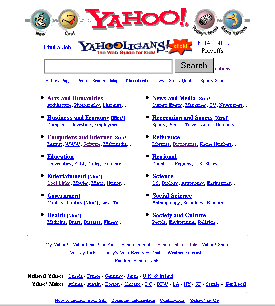
A third way of categorizing websites is by goals of the originators, as
interpreted by the designers (Table 2).
These may be simple information presentation
in a self-publishing style where quality is uncontrolled and structure
may be chaotic. Information may be an index to other websites or it may
be original material. Carefully polished individual life histories
(Figure 4)
and impressive organizational annual reports are becoming common
as expectations and designer experience increases.
As commercial usage
increases, elegant product catalogs, eye-catching advertisements, and lively
newsletters will become the norm. Commercial and scientific publishers
will join newspapers (Figure 5)
and
magazines in providing access to information while exploring the opportunities
for feedback to editors, discussions with authors, and reader interest
groups.
Digital libraries of many varieties are appearing (Figure6),
but full recognition of their distinct benefits and design features
is emerging more slowly. Entertainment websites are growing as fast as
the audience gets online.