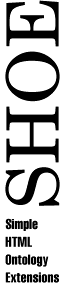
SHOE Search
This application demonstrates a simple, intuitive interface for issuing queries about Web pages. The tool uses SHOE ontologies to create fill-in forms for queries and returns any SHOE annotated pages that match. It also provides a facility that automatically builds a query to a standard Web search engine so that pages without SHOE can also be retrieved.
How to use the Demo
- Select an ontology.The pull-down list allows you to select from one of the available ontologies. By default, the computer science department ontology is selected for you.
- Select the category that best describes the subject of your query. The list displays all terms used by the ontology. Subcategories are indented beneath their parent categories.
- Press the Select button. A list of properties that apply to the category you have chosen is displayed to the right of the category list.
- Enter your query terms.Type in URLs or names for those properties which you wish to use to restrict your search. Use the Show checkbox to display a property in your query results without restricting it to a particular value.
- Press the Query button. The results of your query are displayed below the category list and properties. Click and drag on the borders between column headings to change the size of columns.
- View a Web page. Double-click on a URL or select one and press Get Page to open another window that displays the web page.
- Issue the same query to the general web. Press Web Search to issue a similar query to a popular search engine.