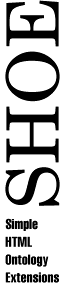
Search
Semantic Search - The SHOE Search Engine
Welcome to the next generation in web search engine technology! Are you tired of getting millions of responses to your queries and having to scan through many pages to find what you're looking for? SHOE uses XML-like tags and advanced artificial intelligence technology to make keyword based search engines a thing of the past.
Why not press the button below and give it a try? Although we have only indexed a small portion of the web so far, our knowledge base is growing. With your help, we can become the most effective search engine out there.
It's actually quite simple. The basic idea is that all pages indexed
by the search engine must use a special set of tags, sort of meta-tags
on steroids if you will. These tags provide more than keywords and
descriptions, they describe content and relationships. If you are familiar
with XML, then you are aware that more and more web pages are created
using content-oriented tags as opposed to the presentation-oriented tags
provided by HTML. However, XML alone cannot solve the search problem.
Why? Because there is no machine understandable meaning associated
with ordinary XML tags, for example a furniture store might use the tag
<CHAIR> to mean something you sit on while a university might
use the same tag to mean a person that heads a department. As a result,
traditional
search engines will be just as confused with XML as they are now with
HTML. The SHOE solution, however, solves this problem by associating
a context with a web page; this context can be used to disambiguate
terms and provide
background knowledge that might help in interpreting content. In
SHOE we call this context an ontology, which is really just a
fancy way of say "a vocabulary and what it means." You can find more
detail about SHOE by perusing the pages of the
research project
that spawned this website.
How to issue a query
So, how does this work?
| Search | Submit a page | Ontologies | Validation Service |
Please send comments, questions, or suggestions for this site to heflin@cs.umd.edu.