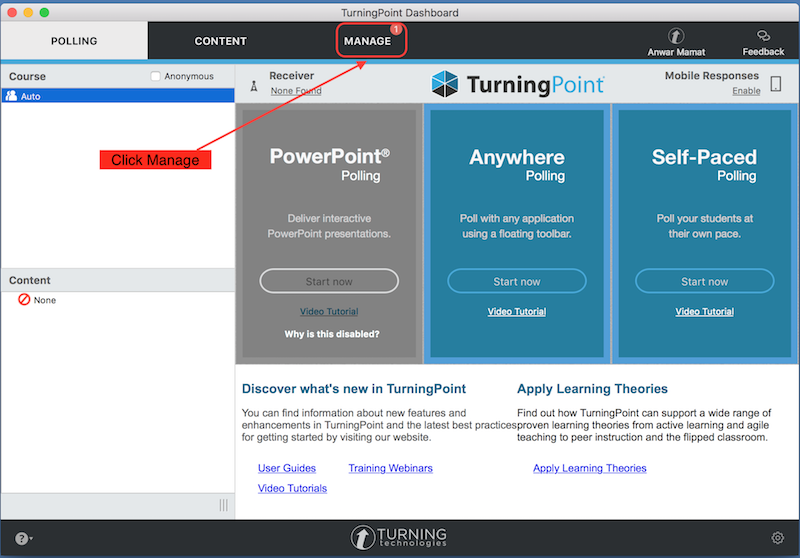
1. Log in to the Turning Point App, and select "Manage"
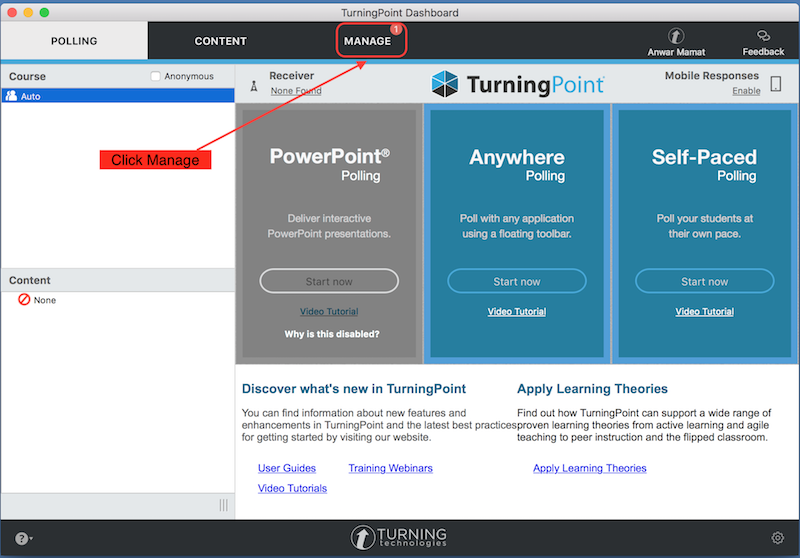
2. Select "New" from the "Course" Dropdown menu
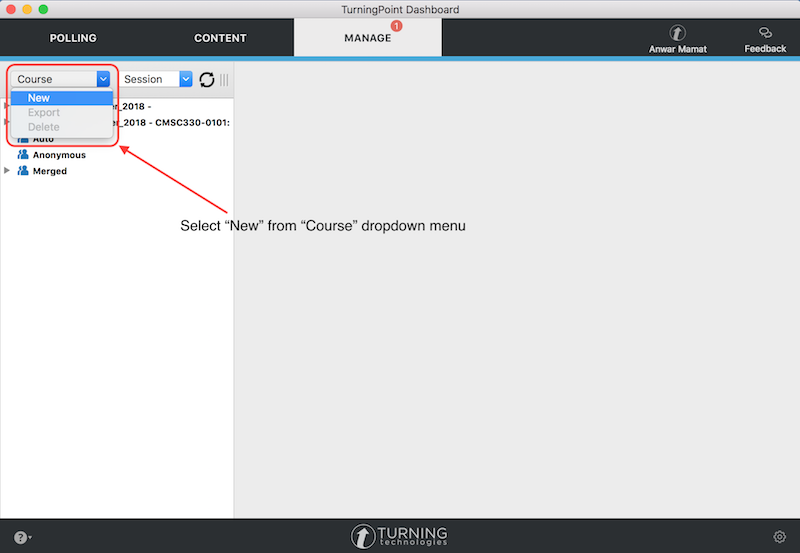
3. Select "ELMS" as the import source
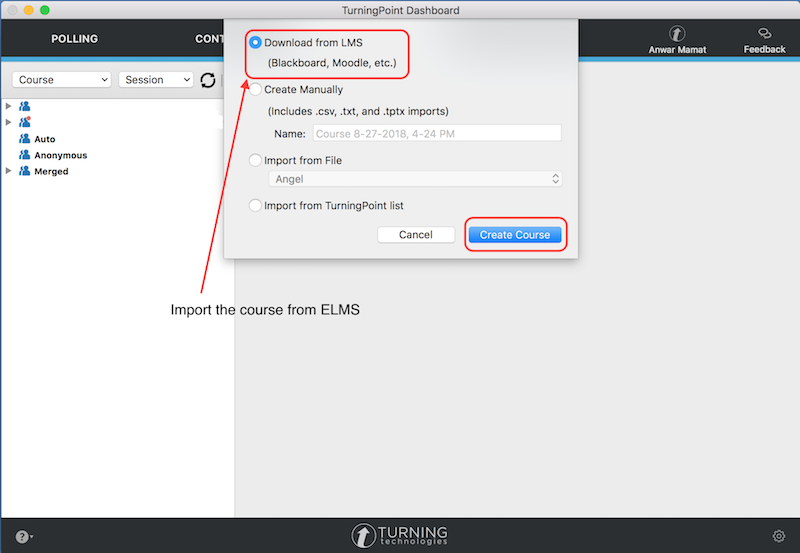
4. Enter the server address "https://umd.turningtechnologies.com"
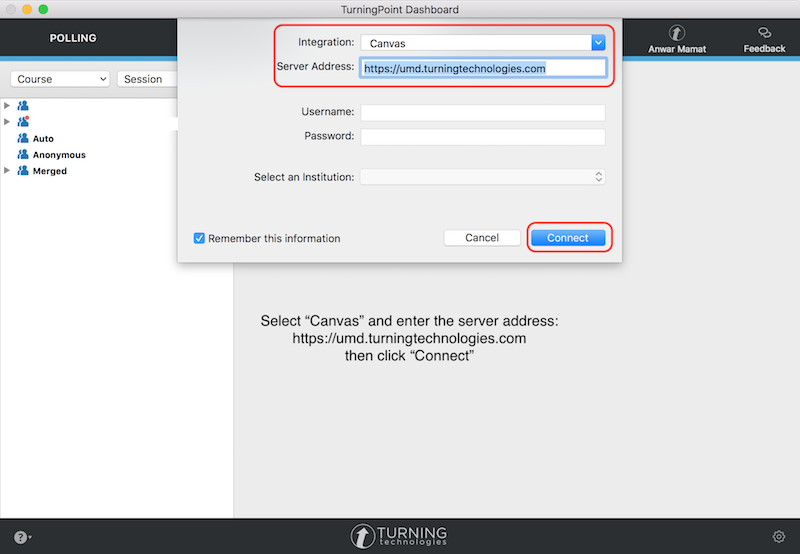
5. Log in to ELMS
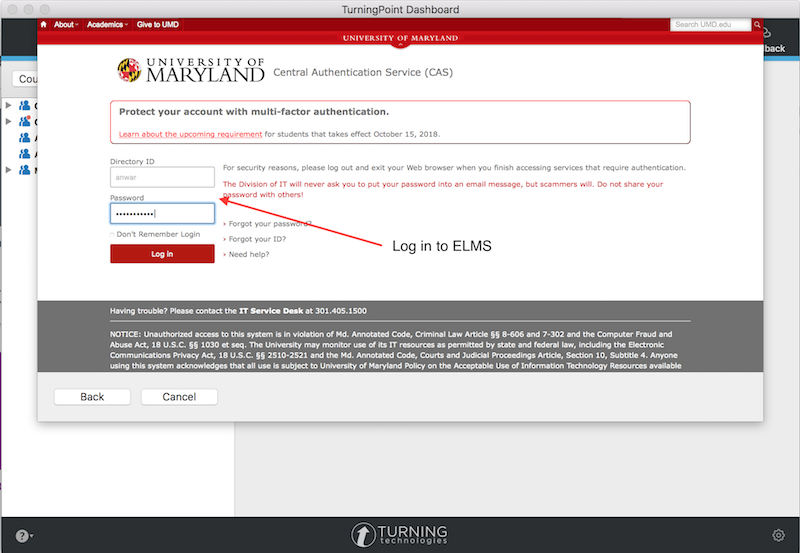
6. Authorize access
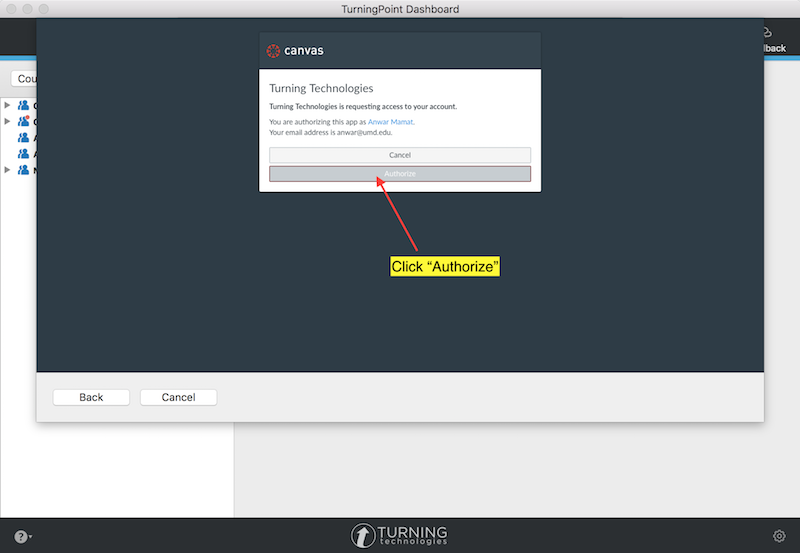
7. Select your course. If the course name is too long, change the course name at emt.umd.edu
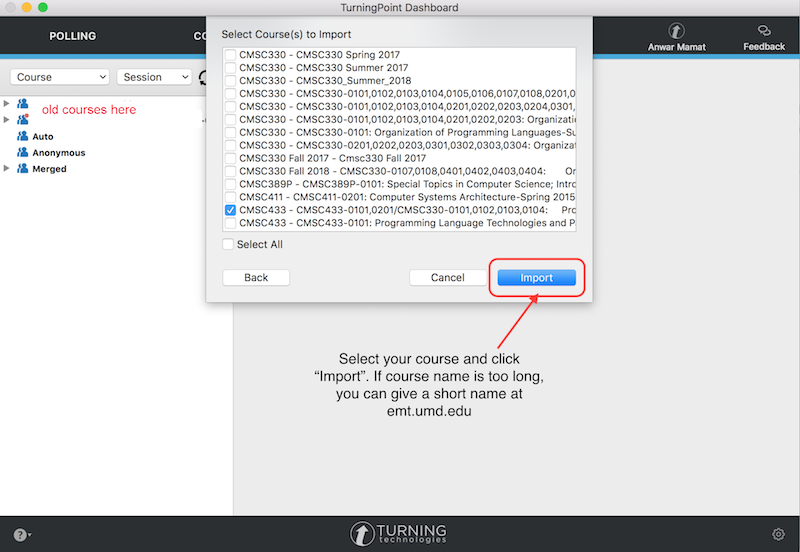
8. You will see your course and student data
