|
|
Audio Dictionary |
An Android app designed to assist foreign language learners by providing pronunciations of words.
Designed by: Imad Khokher, Pujitha Lava, Sam Satre, Disha Shetty, Kira Vasquez, Samuel Wang
Source code
External APK
App Description
Audio Dictionary is designed to help language-learners learn how to correctly pronounce words in a certain language. Users must login with an account in order to use the app and specify their language preferences. The account information can be later changed in the settings page. This app supports 5 main activities: searching for a word, adding a word, viewing the user's favorite words, viewing a random word, and viewing all of the recently added words.
- Search Word: Users can search for a word in the language they are learning, either by using the keyboard or using voice commands. If the word exists, the user is led to a page where they can see the word, its translations in their preferred language, how the word is used in a sentence, and hear how the word is pronounced. Users can rate the pronunciations, as well as see its overall rating. Users can also add the word to their favorites to easily access it at a later time. If the word doesn't exist, then the user will have the option to add the word.
- Add Word: Users can add a word in their native language, give its translation in a different language, use the word in a sentence, and record the pronunciation of the word. This word is then added to the dictionary.
- Favorites: Users can see what words they have marked "favorite" and their translations. Users can click on the word and this will lead them to the view word page where they can hear the word being said.
- Random Word: A random word will appear based on the user's language preferences.
- Recently Added: Users can look at all of the existing translations that are supported, and view all of the words of that translation.
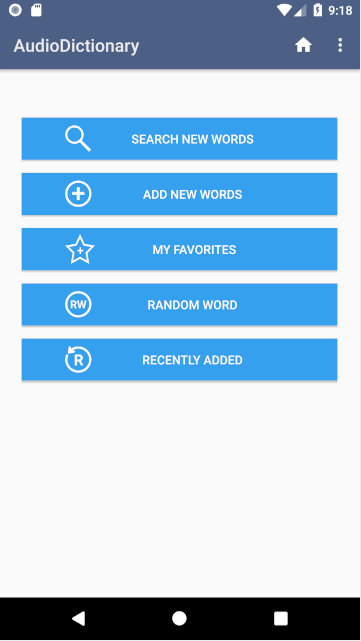
Screenshot 1: Home Screen
After the user logs in, they are directed to this home screen, where they can search for a word, add a new word, view their favorites, see a random word, or see the recently added words.
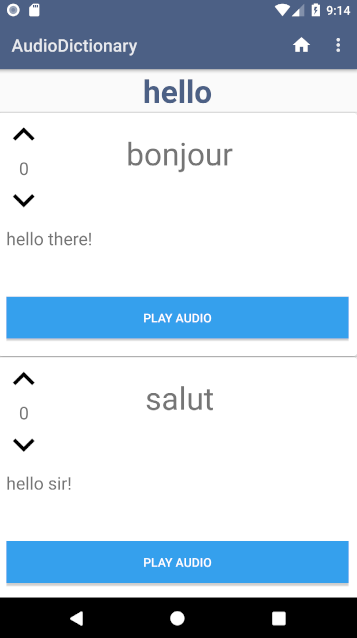
Screenshot 2: View Word
The user can see the word's translation in their preferred language, how the word is used in a sentence, and hear its pronunciation. Users also have the option to rate the pronunciation of the word and add it to their favorites.
External Libraries & Code
External Libraries
- CardView: UI enhancements via cards
- Picasso: Image processing library to download images
- Firebase: Database storage and authentication
- RecyclerView: Scrolling lists in UI
- Design: For input text styles in the UI
Code References
- Android Documentation: https://developer.android.com/reference/
- Stack Overflow: https://stackoverflow.com/
- Previous Labs