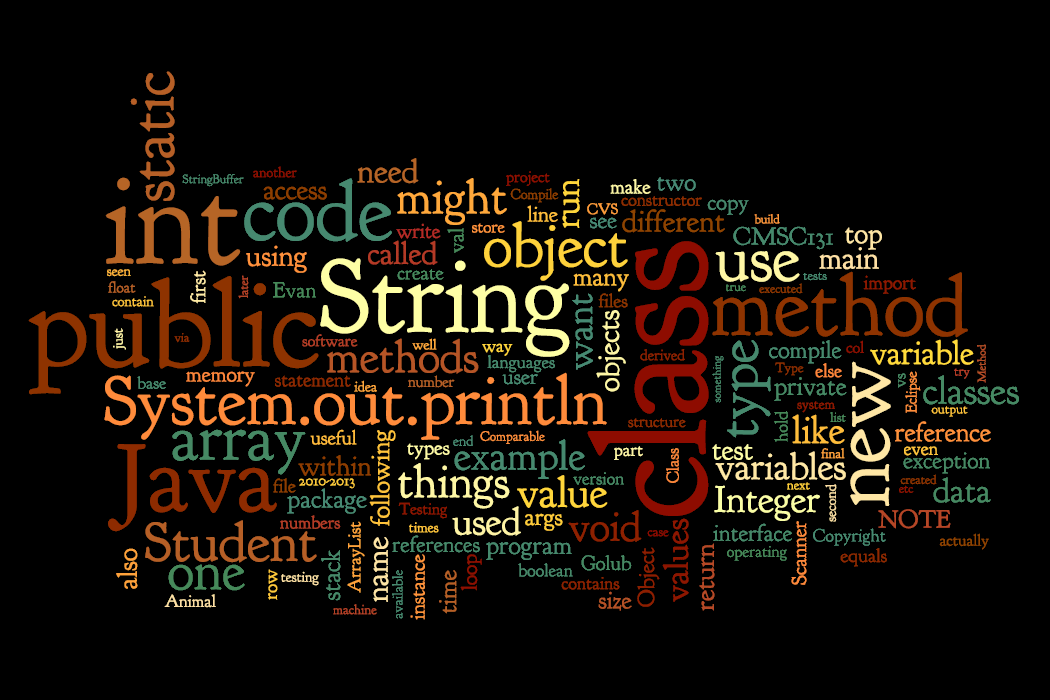Supplemental Materials
Note: OS X Firefox users might find the following
PDF Plug-in
useful for websites that have embedded PDF files (like this one).
| Week 1 |
Intro to UMD/CMSC/131,
The Computer and Programming
Intro to Java Output, Methods, Variables, and Input
(these will cover Friday and next Wednesday)
|
| Week 2 |
Intro to Java Output, Methods, Variables,
and Input
Strings, Input/Output (these might start on Fridy but mostly be for Monday)
Overflow.java
PlusPlusIng.java
QuickMath.java
SomeStrings.java
SimpleInput.java
|
| Week 3 |
Strings, Input/Output
Conditional Statements and
Logic Operators,
WhatType.java
Comps.java
IsGreaterTest.java
EvenOddConditional.java
CascadingConditional.java
CompoundConditional.java
NestedConditional.java
ComparingStrings.java
InitialValues.java
Flowcharts (same username/password as study questions):
CompoundConditional
CascadingConditionals
some number conversions
more number conversions
Naming Conventions (to read)
Iteration Overview (to read)
|
| Week 4 |
For Loops
While Loops
ExampleFor.java
SumToN.java
MajorTom.java
ExampleWhile.java
BoredYet.java
ExampleDoWhile.java
ExampleDoWhileWithMethod.java
Readings on Expressions(to read)
|
| Week 5 |
Methods and Memory
Strings and Memory (drawing)
StringGames.java
BuildingStrings.java
(Does
this flowchart
help reveal a small logic problem?)
DoSomeMath.java
(partial memory trace)
DoSomeMoreMath.java
AddOne.java
Grids and Nesting Loops (to read)
NestedForLoops1.java
NestedForLoops2.java
NestedWhileLoops.java
|
| Week 6 |
Wrappers and Mutability
ints, Integers, and Memory (drawing)
BigIntPlusPlus.java
StringEfficiencyExample.java
StringHolder.java
StringsAndMutability.java
UsingStrings.java
UsingMathLibrary.java
TestingExample.java
MinusMinus.java
PlusPlus.java
ShortCircuit1.java
Conversions.java
|
| Week 7 |
Unit Testing
2D Graphics (Part 1)
Memory Model Recap (recap to review)
Designing Classes
MutableInteger.java
MutateExample.java
Point3D.java
PlayWithPoints.java
NEW ADDITION: Point3D memory example
|
| Week 8 |
Pixel and Photograph
Datatype Class Example
Student.java
SimpleStudentDriver.java
StudentTesting.java
|
|
| Week 9 |
Exceptions (lab topic)
Generics
ArithmeticExceptions.java
TryCatchFinally.java
IOerror.java
MultipleCatches.java
OverflowException.java
Pair.java
UsePair.java
|
| Week 10 |
ArrayList
ArrayListOfDoubles.java
ArrayListOfStudents.java
(lab topics)
The FancyWord.java file from last and
the JUnit contents as well.
Ternary and Switch
SwitchExample.java
|
| Week 11 |
Introduction to the Array
SimpleArray.java
ArrayOfReferences.java
ThreeWaysToCopyArrays.java
ArrayParameter.java
ArrayParameterDriver.java
Interfaces
Animal.java
Cat.java
Dog.java
PetDriver.java
|
| Week 12 |
Java 8 features example: AnimalJ8.java
CatJ8.java
DogJ8.java
MartianJ8.java
DriverJ8.java
SeeminglyPrivate.java
SeeminglyPrivateDriver.java
Collection and Collections
Recursion (Part 1)
CollectionExample.java
FactorialExample.java
PrintBackwardsExample.java
|
| Week 13+ |
Casting Overview
Multi-Dimensional Structures
UpperTriangle.java
UpperTriangleTwo.java
ReallyRaggedArray.java
ReallyRaggedArrayList.java
Enumerated Types
Searching and Sorting
Sorts.java
SortsTest.java
|
| Last Week+ |
Recursion (Part 2)
SubsetSumSolver.java
|
To import a Java code example from one of the text files above:
First, you need to have a Java Project in Eclipse into which you will
import the file. This is something you only have to create once and
then you can use that project space for exploring whichever class code
examples you'd like to bring into Eclipse.
To create this space, right-click on the white space in
the Package Explorer pane and
select NEW and then Java Project.
After that, enter the name for this project
(something meaningful like ClassExamples perhaps) and click Finish.
You will now have an empty Java Project in Eclipse.
Then, in the future, when there is an example above that you'd like to
bring into Eclipse to explore, right-click the .java filename above and
save it to some location on your machine
(the Desktop is an easy place to later find for example).
Within the Java Project in Eclipse (once created) there will be a folder
named src. Right-click on this folder and
select the Import... option.
Then, in the dialog box that comes up there will be an option under
General to import from the file system,
select that option.
Browse to the folder into which you have saved the
.java file previously and select that folder. You will then
be given a list of files in that folder and can check off the
.java one to be imported.
That .java file should now be in your project. If you open it
in the Eclipse editor you can then run it.
Web Accessibility