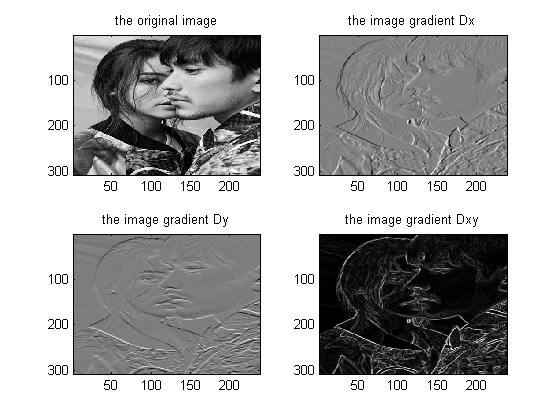Image Filtering Tutorial
CMSC 426: Image Processing [Spring 2016]
TA: Peratham Wiriyathammabhum (MyFirstName-AT-cs.umd.edu)
Contents
Load any image
%# this sample image is from Kullasatree Magazine June 2015. %# http://iconosquare.com/p/996193116531919677_1512351217 I = imread('sample2.jpg'); I = rgb2gray(I);
Histogram equalization
%# convert to grayscale images im = double(I); %# plot figure; subplot(2,2,1); imagesc(im); colormap(gray); title('the original image'); %# histogram plot subplot(2,2,2); imhist(I); title('original histogram'); %# histogram equalization %# http://www.mathworks.com/help/hdlcoder/examples/image-enhancement-by-histogram-equalization.html he = histeq(I); %# plot equalizaed image subplot(2,2,3); imagesc(he); colormap(gray); title('histogram equalized image'); %# plot new histogram subplot(2,2,4); imhist(he); title('equalized histogram');
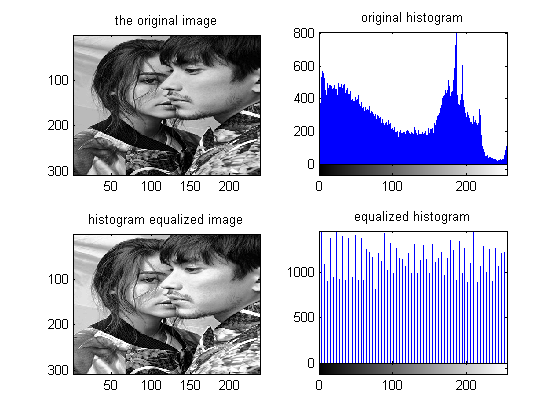
Threshold image
T = 128; t = im; t(im <= T) = 0; t(im > T) = 1; %# plot figure; subplot(1,2,1); imagesc(im); colormap(gray); title('the original image'); subplot(1,2,2); imagesc(t); colormap(gray); title('the thresholded image');
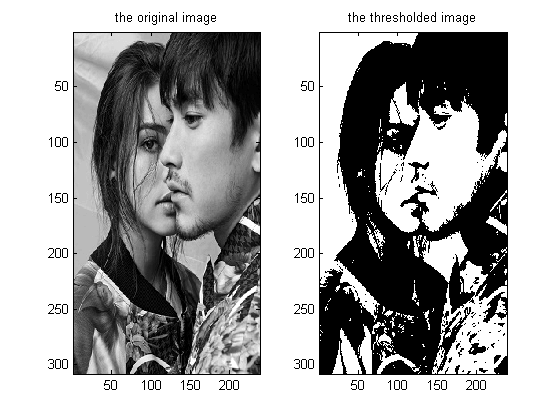
Smooth image
add noise
noise_type = 'salt & pepper'; % 'gaussian' or 'poisson' are also valid noises = imnoise(im, noise_type, 0.02); nim = im; nim(noises == 0) = 0; % smoothing parameter for gaussian filter sigma = 1.5; %# Create the gaussian filter with hsize = [w w] and sigma = sigma %# where w = sigma * 6 + 1 w = sigma * 6 + 1; G = fspecial('gaussian',[w w], sigma); %# Filter it with border replication o = imfilter(nim, G, 'replicate'); %# plot figure; subplot(1,2,1); imagesc(nim); colormap(gray); title('the noisy image'); subplot(1,2,2); imagesc(o); colormap(gray); title('the image after gaussian smoothing');
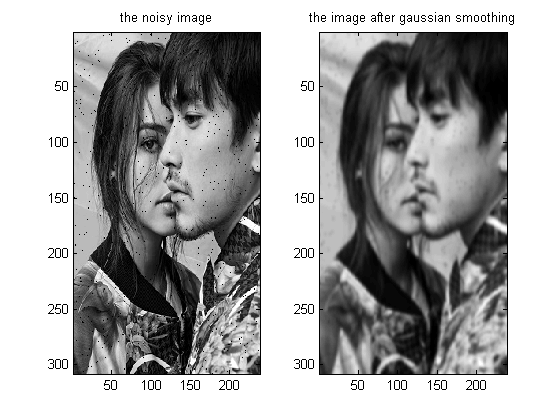
Median smoothing
add noise
noise_type = 'salt & pepper'; % 'gaussian' or 'poisson' are also valid noises = imnoise(im, noise_type, 0.02); nim = im; nim(noises == 0) = 0; % smoothing parameter for gaussian filter m = medfilt2(nim, [3 3]); %# plot figure; subplot(1,2,1); imagesc(nim); colormap(gray); title('the noisy image'); subplot(1,2,2); imagesc(m); colormap(gray); title('the image after median smoothing');
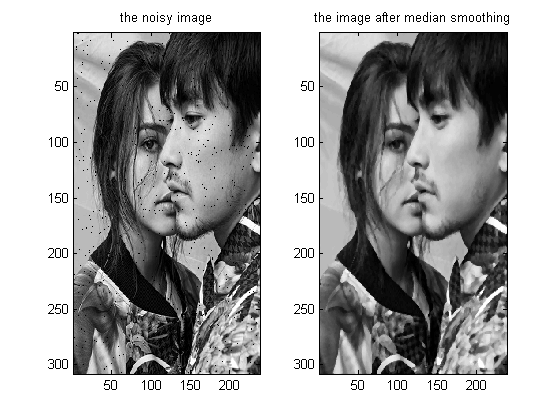
Sharpen image
%# for filters check out topics 17,4,5 G = [0 -1 0; -1 5 -1;0 -1 0]; %# Filter it with border replication s = imfilter(im, G, 'replicate'); %# plot figure; subplot(1,2,1); imagesc(im); colormap(gray); title('the original image'); subplot(1,2,2); imagesc(s); colormap(gray); title('the sharpen image');
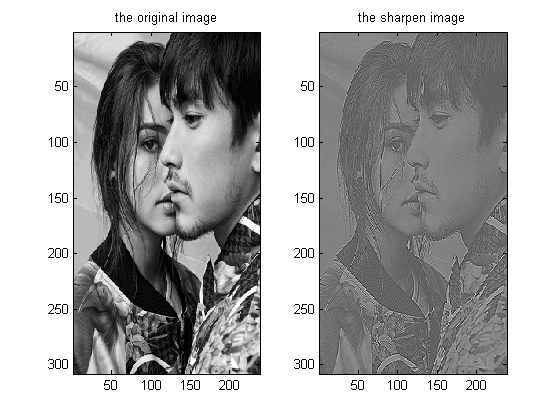
Diagonal prewitt on image
P = [0 1 1; -1 0 1;-1 -1 0]; %# Filter it with border replication dp = imfilter(im, P, 'replicate'); %# plot figure; subplot(1,2,1); imagesc(im); colormap(gray); title('the original image'); subplot(1,2,2); imagesc(dp); colormap(gray); title('the diagonal prewitted image');
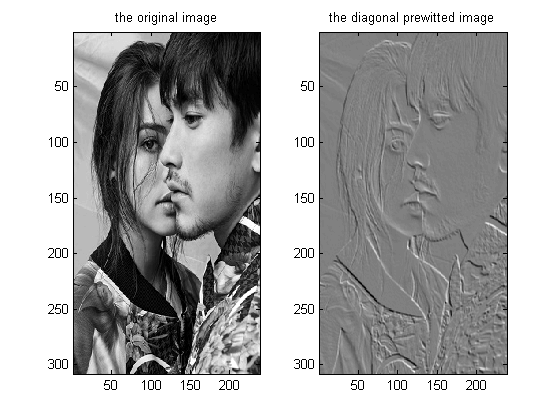
Horizontal Frei-Chen on color image
I = imread('sample2.jpg'); P = [-1 -sqrt(2) -1; 0 0 0;1 sqrt(2) 1]; %# Filter it with border replication dp = imfilter(I, P, 'replicate'); %# plot figure; subplot(1,2,1); imagesc(I); title('the original image'); subplot(1,2,2); imagesc(dp); colormap(gray); title('the Horizontal Frei-Chen image');
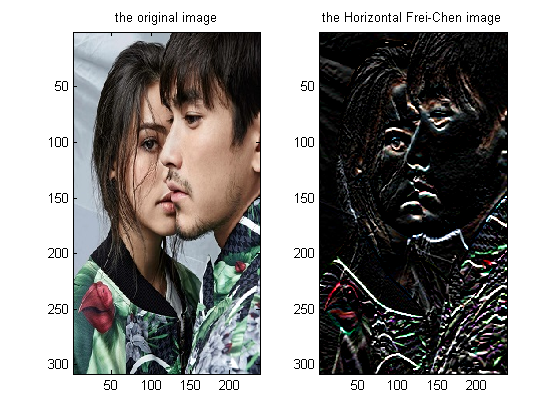
Image gradient
%# apply sobel filter on I with replicate padding % sobelX and sobelY Hx = [1 0 -1; 2 0 -2; 1 0 -1] ./ 8.0; Hy = [1 2 1;0 0 0;-1 -2 -1] ./ 8.0; % replicate padding Ix = [im(:,1) im(:,1:end) im(:,end)]; Ixy = [Ix(1,:);Ix(1:end,:); Ix(end,:)]; % apply sobel filter with 2d-convolution and return results % http://www.mathworks.com/help/matlab/ref/conv2.html Dx = conv2(Ixy, Hx); Dx = Dx(3:end-2,3:end-2); Dy = conv2(Ixy, Hy); Dy = Dy(3:end-2,3:end-2); Dxy = sqrt(Dx.^2 + Dy.^2); % look like edges, right? %# plot figure; subplot(2,2,1); imagesc(im); colormap(gray); title('the original image'); subplot(2,2,2); imagesc(Dx); colormap(gray); title('the image gradient Dx'); subplot(2,2,3); imagesc(Dy); colormap(gray); title('the image gradient Dy'); subplot(2,2,4); imagesc(Dxy); colormap(gray); title('the image gradient Dxy');