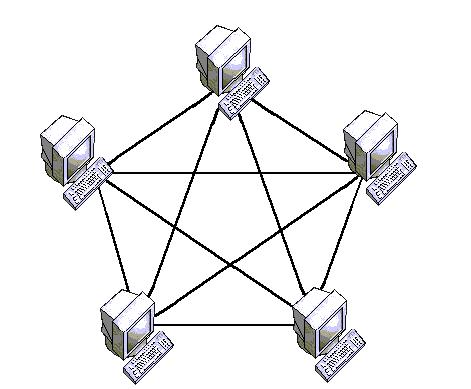Network Topology
Network topology are the physical layout of the network that the locations of the computers and how the cable is run between them. It is important to use the right topology. Each topology has its own strengths and weakness.
Bus topology
A bus topology connects computers along a single or more cable to
connect linearly as figure 1. A network that uses a bus topology is
referred to as a "bus network" which was the original form of Ethernet
networks. Ethernet 10Base2 (also known as thinnet) is used for bus
topology.

Termination is important issue in bus networks. The electrical signal from a transmitting computer is free to travel the entire length of the cable. Without the termination, when the signal reaches the end of the wire, it bounces back and travels back up the wire. When a signal echoes back and forth along an unterminated bus, it is called ringing. The terminators absorb the electrical energy and stop the reflections.
Advantages of the bus are following.
Bus is easy to use and understand and inexpensive simple network
It is easy to extend a network by adding cable with a repeater that
boosts the signal and allows it to travel a longer distance.
Disadvantages are following.
A bus topology becomes slow by heavy network traffic with a lot of
computer because networks do not coordinate with each other to reserve
times to transmit.
It is difficult to troubleshoot a bus because a cable break or loose
connector will cause reflections and bring down the whole network.
Star topology
A star topology links the computers by individual cables to a central
unit, usually a hub as in figure 2. When a computer or other networking
component transmits a signal to the network, the signal travels to the
hub. Then, the hub forwards the signal simultaneously to all other
components connected to the hub. Ethernet 10BaseT is a network based on
the star topology. Star topology is the most popular way to connect
computers in a workgroup or departmental network.
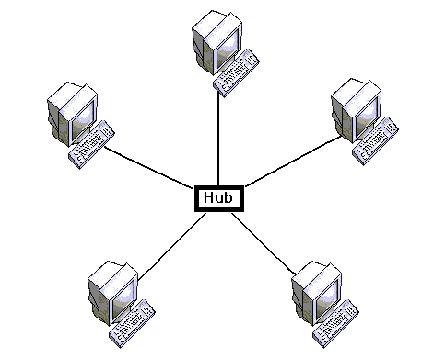
Advantages of star topology are such as:\
The failure of a single computer or cable doesn't bring down the
entire network.
The centralized networking equipment can reduce costs in the long run
by making network management much easier.
It allows several cable types in same network with a hub that can
accommodate multiple cable types.
Disadvantages of star topology are such as:
Failure of the central hub causes the whole network failure.
It is slightly more expensive than using bus topology.
Ring topology
A ring topology connects the computers along a single path whose ends
are joined to form a circle as figure 3. The circle might be logical only
but the physical arrangement of the cabling might be similar to star
topology, with a hub or concentrator at the center. The ring topology is
commonly used in token ring networks that the ring of a token ring network
is concentrated inside a device called a Multistation Access Unit
(MAU) and fiber Distributed Data Interface (FDDI) networks that the ring
in this case is both a physical and logical ring and usually runs around a
campus or collection of buildings to form a high-speed backbone network.
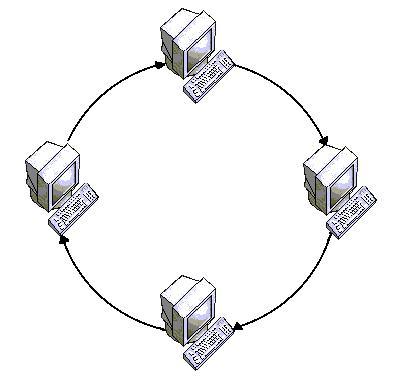
Advantages are following:
One computer cannot monopolize the network.
It continue to function after capacity is exceeded but the speed will
be slow.
Disadvantages are following:
Failure of one computer can affect the whole network.
It is difficult to troubleshoot.
Adding and removing computers disrupts the network.
Mesh topology
In a mesh topology, each computer on network has redundant data paths
as showing in figure 4. The mesh topology provides fault tolerance-if a
wire, hub, switch, or other component fails, data can travel along an
alternate path. A diagram of a mesh network looks like a fishing net. A
mesh topology is most often used in large backbone networks in which
failure of a single switch or router can result in a large portion of the
network going down.