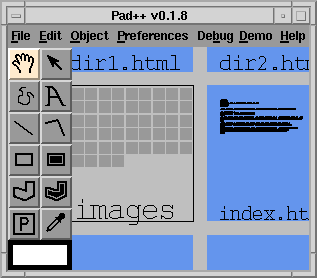


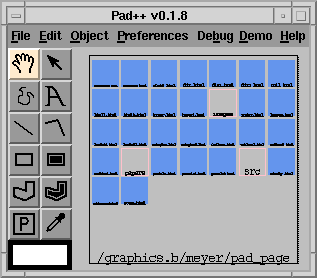


Above you see the file browser looking at some of the files that constitute this document.
Colors are used to denote file type - text documents are shown using a solid blue rectangle, whereas the 'images' folder is shown as an unfilled rectangle outline.
Click on the next button to go on.
To see more detail, simply zoom in. Here, we have zoomed in for a closer view of the 'images' folder and the 'begin.html' document. At this distance, you can't make out individual pictures or words, but you can see the outlines of files within the 'images' folder and the shape of the text in the HTML file.
Click on the next button to go on.
To read the contents of the 'begin.html' file, zoom in further.
Click on the next button to go on.
Now we have zoomed out and panned across.
You can see the pictures within the 'images' folder, and some of the contents of another file. Of course you could zoom in further to see the images in greater detail.
Click on the next button to go on.
Zoom out again. The file browser performs 'lazy loading'; it only loads the contents of the files that you zoom in on. When you zoom out again, you can see which documents you have seen and which are still unloaded.



