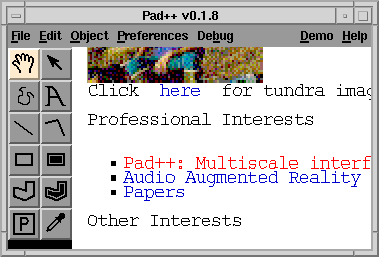


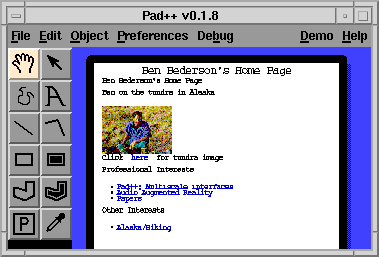


Here is a screen snapshot showing Pad++ displaying an HTML document.
Click on the next button to go on.
Here is a zoomed in view of the document. Hotwords are shown in blue - positioning the pointer over a hotword changes its color to red. In this snapshot the pointer was over the 'Pad++: Multiscale interfaces' link.
Click on the next button to go on.
When you follow a link, the relevant document is loaded into Pad++ and placed on the surface to the right of the original document, at a smaller scale. Here you can see the 'Pad++: Multiscale interfaces' document loaded beside the home page.
The Pad++ HTML browser will lay out sub-documents in two columns next to the parent document. Because Pad++ is zoomable, there is always enough space between those two columns for placing further documents reached from those sub-documents!
Click on the next button to go on.
Simply zoom in on the sub-document to read it.



