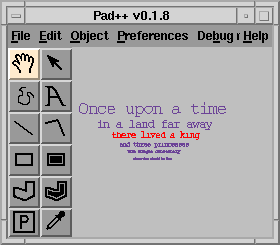


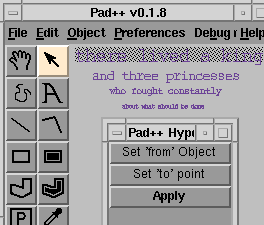


In this snapshot we are making the 'there lived a king' line of text a hyperlink.
From within the Pad++ draw application, bring up the 'Hyperlink' panel. Then set the 'from object' (the object you wish to make active), and the 'to point' (the place you want the hyperlink to take you to), then click on apply.
Click on the next button to go on.
The text is now active. Here we have zoomed out and you can see the whole story.
The pointer is positioned over the 'there lived a king' line, and it has changed color to red to indicate that it is a hyperlink.
Click on the next button to go on.
Clicking on the 'there lived a king' line performs an animated pan/zoom to the location that the author specified.



