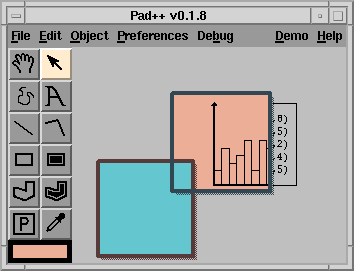


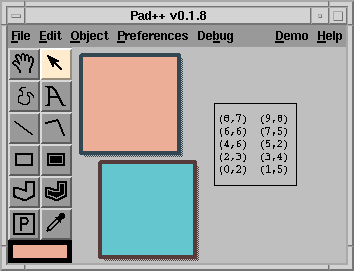


In the image above you can see a table of numbers and two portals.
Click on the next button to go on.
When you slide the orange portal over the table of numbers, it modifies how the table appears so that it uses a bar chart view.
Click on the next button to go on.
Slide the blue portal in place, and you see the table of numbers as a scatter plot.
Lenses such as these could make a good teaching aid, since they show students alternate views of the same data.
Lets see another example.
Click on the next button to go on.
In this example, the 0 digit shown above is a simple digital counter. When you position the pointer over the number and hit a number key between 0 and 9, the counter changes to show that number.
Click on the next button to go on.
However, some people prefer to use a slider to set numeric values.
Here, the dark gray lens has been placed over the number, and the user has clicked and dragged the slider handle to change the number to 7.
This shows how portals can change how an object behaves as well as how it appears.
Click on the next button to go on.
You may prefer to see the number as a guage. Use the light gray lens. Here we are setting the number to 3.
Click on the next button to go on.
With a little simple trickery, all three representations can be used at the same time - you can choose which version to interact with.



