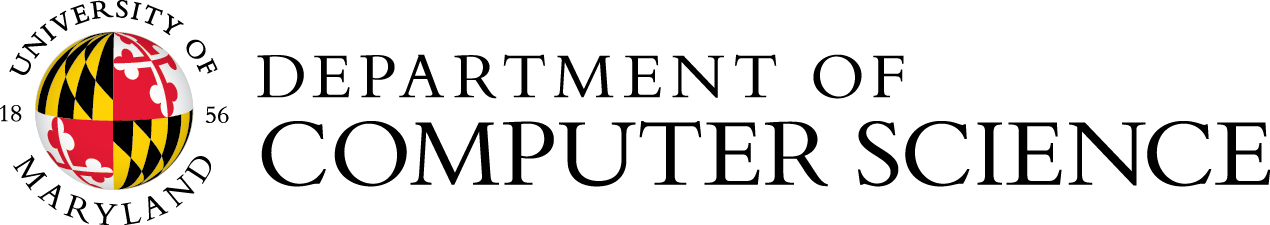
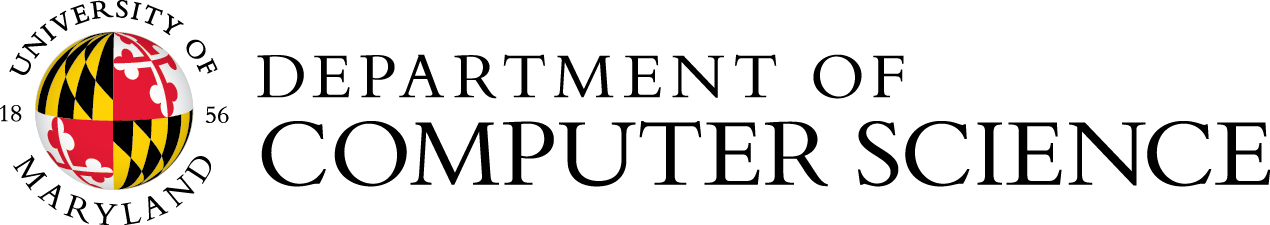
To submit a project, go to the "Java" perspective in Eclipse. Right click on the project folder (e.g., p1) and select "Submit Project" from the pull-down menu. If you do not see the "Submit Project" option then your copy of Eclipse does not contain the class plug-ins. In this case, please see the Eclipse installations instructions on the Resources page, or drop by TA office hours for help.
You may submit many times (we grade only the last submission). You can check the status of your submissions by visiting the Submit Server Home Page and entering your University Directory ID and password.
Important: Your grade for each project will be based on the greater value of two scores: (1) The score on the very last submission prior to the deadline; (2) The score minus 20% on the very last submission prior to the late deadline (up to 24 hours late).
Click the name of a project below to see the project specification.
| Project Description | Due Date | Zip file |
|---|---|---|
| Blackjack Game | Sunday 02/09, 11:00PM | 132Spring20Proj1.zip |
| Minimum Snippet | Tuesday 02/18, 11:00PM | 132Spring20Proj2.zip |
| Clear Cell Game | Wednesday 02/26, 11:00PM | 132Spring19Proj3.zip |
| Grid Click Game | Friday 03/06, 11:00PM | 132Spring20Proj4.zip |
| Linked Lists | Wednesday 04/01, 11:00PM | 132Spring20Proj5.zip |
| Hash Table | Monday 04/13, 11:00PM | 132Spring20Proj6.zip |
| Binary Search Tree Map | Friday 04/24, 11:00PM | 132Spring19Proj7.zip |
| Graphs and Mazes | Saturday 05/09, 11:00PM | 132Spring20Proj8.zip |