


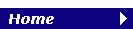







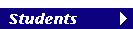
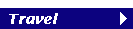



|
SIGMETRICS 2001 / Performance 2001 |
| Producing ps or pdf files from MS WORD |
|
If you have a postscript "printer" installed (this doesn't necessarily
mean that you have an actual postscript printer, just that you
have the driver installed on your machine), then you can do the
following. In MS WORD, just select a postscript printer when you
print, and then choose to print to a file (instead of the printer).
That will produce a file with an extension ".prn" which is
Microsoft's postscript file. You can go ahead and submit that.
If you do not have a postscript "printer" installed, but you have a Windows 95/98/NT CD-ROM, you can install a PostScript printer from the Windows CD-ROM. Insert the CD-ROM and then select Printers from the Settings Menu of the Start Menu. In the Printers window, double-click on Add Printers and install an HP LaserJet III Postscript+ printer. Then follow the instructions above to generate a postscript file. If you have a license for Adobe Acrobat and it is installed on your machine, check your list of printers. You probably have an AcrobatPDFWriter printer installed. In this case, you can simply print to that printer from MS WORD, and submit that resulting pdf file. Please let us know as soon as possible if none of these options work for you. |