Assignment 7: The Lonely, Obstructed PacMan
Due: Wednesday, October 24, 11:59:59 PM EST.
The following should be completed in cooperation with your latest assigned partner. (Partner assignments are listed on Piazza.) You may not share code for this assignment with anyone but your partner.
You must use the design recipe and The Style guidelines to receive full credit.
1 Preparation
Make sure you have read and studied Chapters 14, 15, and 16 of Part III of HtDP2e.
2 Finger Exercises with Abstraction
Edit the file abs.rkt for this part of the assignment. Add your information to the standard file header at the top of the file.
Complete exercises 250–255 from HtDP2e Part 3.
3 Lonely PacMan with Abstractions
Revise the Lonely PacMan game from assignment 6 to add obstacles. You may either start from your assignment 6 solution or a canonical solution (pac0-soln.rkt). Rename your file to pac1.rkt.
Keeping exactly the same functionality as in assignment 6, rewrite your program in ISL using the list abstraction functions we’ve seen so far, such as filter, map, foldr, andmap, and ormap, wherever appropriate.
4 Lonely PacMan with Obstructions
Continue this section in the same file as the last section.
The Lonely PacMan is not so fun. Revise your program to add obstacles. An obstacle occupies a single grid position and must be grid-aligned; prevents pacman from occupying that position. Obstacles are centered on grid positions and have a size of 1 square grid. No part of PacMan can occupy any space occupied by an obstacle.
For example, here is a PacMan at (1,1) and obstacle at (2,1), with the grid drawn for demonstrative purposes:
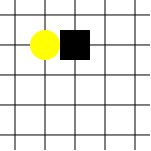
In this configuration, if PacMan were moving right, he’d be stuck and wouldn’t move until his direction was changed.
Here’s an example with obstacles at (2,1), (0,1), (1,0), and (1,2) and PacMan at (1,1). This configuration totally traps PacMan:
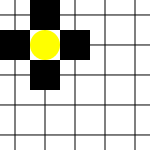
There can be any number of obstacles in the game and your game should be written in such a way that it is easy to revise the game to add & remove obstacles.
With enough obstacles, you can make mazes that look like the real PacMan game. You don’t need to produce mazes like this, but it should be easy to set the defined constants in your game to do this:
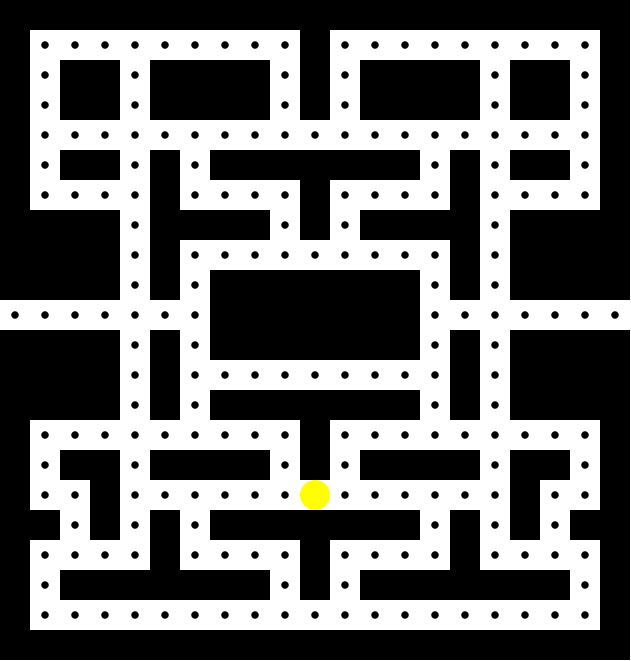
(If you’d like the data for this maze, you can use maze-data.rkt.)
Note that all other functionality of the game should remain the same. PacMan can’t go over the boundaries of the board. Pressing "escape" ends the game and shows the score, etc.
5 Project submission
You should submit both of the files: abs.rkt and pac1.rkt.
Submit your files directly to the submit server by uploading them. Select each of these files individually using the “Browse” button. Once you have selected all the files, press the “Submit project!” button. You do not need to put them in a zip file.